Androidアプリ開発 (kotlin) - 動的Layout編 その2
前回からすこし発展させる.前回はTextViewを複数個並べていたが,今回は複数のViewが配置されたViewの塊を複数個並べる.
目標レイアウト
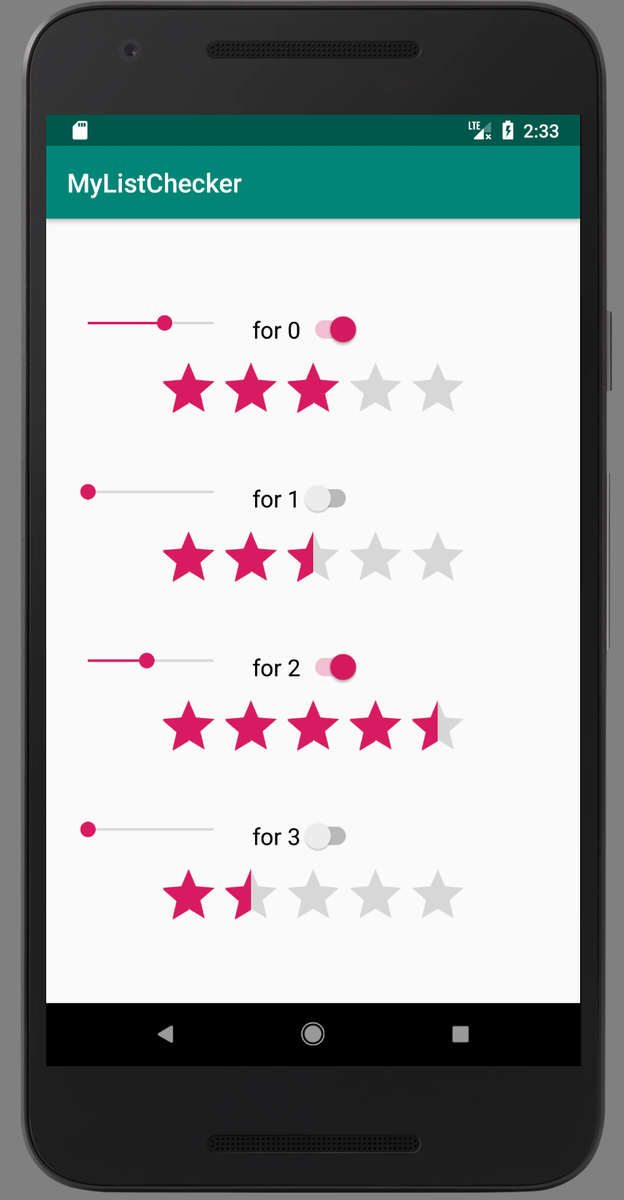
Layoutの定義
空っぽのLayoutを作って画面に追加する.前回と同様にLinearLayout (Vertical)を使用.
val layout = LinearLayout(this) layout.layoutParams = ViewGroup.LayoutParams(ViewGroup.LayoutParams.MATCH_PARENT, ViewGroup.LayoutParams.MATCH_PARENT) layout.gravity = Gravity.CENTER layout.orientation = LinearLayout.VERTICAL setContentView(layout)
このlayoutにサブLayoutを複数個追加するというアプローチ.
サブLayoutの定義
Viewを複数追加したサブLayoutはこのようになっている.これはxmlファイルで定義している.

xmlの中身は下記の通り.ConstraintLayoutという枠の中にSwitchとSeekBarとRatingBarを適当に配置している (特に意味はない).これはGUI操作で配置した.ここでのポイントはConstraintLayoutのlayout_heightをwrap_contentとしている部分である.これによって,ConstraintLayoutの高さは中に入っているViewを全て表示するために十分なだけの高さになる.match_parentとするとこのサブLayoutが画面の大きさと一致するので無駄に大きいViewになってしまう.
<?xml version="1.0" encoding="utf-8"?> <android.support.constraint.ConstraintLayout xmlns:android="http://schemas.android.com/apk/res/android" xmlns:app="http://schemas.android.com/apk/res-auto" xmlns:tools="http://schemas.android.com/tools" android:layout_width="match_parent" android:layout_height="wrap_content" android:id="@+id/one_of_list"> <Switch android:text="Switch" android:layout_width="wrap_content" android:layout_height="wrap_content" android:id="@+id/switch1" android:visibility="visible" android:textAppearance="@style/TextAppearance.AppCompat.Medium" app:layout_constraintTop_toTopOf="parent" app:layout_constraintStart_toStartOf="parent" android:layout_marginLeft="159dp" android:layout_marginStart="159dp" app:layout_constraintEnd_toEndOf="parent" android:layout_marginEnd="160dp" android:layout_marginRight="160dp" app:layout_constraintBottom_toBottomOf="parent" android:layout_marginBottom="16dp" app:layout_constraintHorizontal_bias="0.0" app:layout_constraintVertical_bias="0.341"/> <SeekBar android:layout_width="129dp" android:layout_height="29dp" android:id="@+id/seekBar" app:layout_constraintEnd_toStartOf="@+id/switch1" android:layout_marginEnd="8dp" android:layout_marginRight="8dp" app:layout_constraintTop_toTopOf="parent" android:layout_marginBottom="8dp" app:layout_constraintBottom_toBottomOf="parent" app:layout_constraintStart_toStartOf="parent" android:layout_marginLeft="8dp" android:layout_marginStart="8dp" app:layout_constraintHorizontal_bias="0.571" app:layout_constraintVertical_bias="0.258"/> <RatingBar android:layout_width="wrap_content" android:layout_height="wrap_content" android:id="@+id/ratingBar" android:layout_marginTop="8dp" app:layout_constraintTop_toBottomOf="@+id/switch1" app:layout_constraintStart_toStartOf="parent" android:layout_marginLeft="8dp" android:layout_marginStart="8dp" app:layout_constraintEnd_toEndOf="parent" android:layout_marginEnd="8dp" android:layout_marginRight="8dp" android:layout_marginBottom="8dp" app:layout_constraintBottom_toBottomOf="parent"/> </android.support.constraint.ConstraintLayout>
コードでxmlで定義されたサブLayoutを読み込む
サブLayoutを読み込むにはlayoutInflater.inflateという関数を使う.第一引数はR.layout.[xmlファイル名]である.第二引数は親Layoutを指定することができる.nullではなくsetContentViewに指定されているLayoutを指定するとaddViewされたことになり,画面にサブLayoutが表示される.
val mylayout = layoutInflater.inflate(R.layout.one_of_list, null)
各Layoutに入っているViewの値を書き換える
Switch Viewのtextを書き換えることで,それぞれのサブLayoutに違いを生み出すことができる.
1行目でサブLayoutのインスタンスmylayoutからfindViewByIdでSwitch Viewのインスタンスを読み込み,2行目でtextを書き換える.
val switch = mylayout.findViewById<Switch>(R.id.switch1) switch.text = "あああ"
for文でサブLayoutを追加していく
最後にfor分でサブLayoutをLayoutに追加する.
for (i in 0..3) { // switchのtext val text = "for ${i}" // サブLayoutのインスタンス作成 val mylayout = layoutInflater.inflate(R.layout.one_of_list, null) // switchのテキストを変更する val switch = mylayout.findViewById<Switch>(R.id.switch1) switch.text = text layout.addView(mylayout) }
kotlinの文字列はJulia言語のようにInt型等の値を簡単に組み込めるところが良い.
val num : Int = 3 val str : String = "hoge ${num} fuga"
コード全体
package com.soyukkeproducts.mylistchecker import android.support.v7.app.AppCompatActivity import android.os.Bundle import android.view.Gravity import android.view.ViewGroup import android.widget.LinearLayout import android.widget.Switch class MainActivity : AppCompatActivity() { override fun onCreate(savedInstanceState: Bundle?) { super.onCreate(savedInstanceState) val layout = LinearLayout(this) layout.layoutParams = ViewGroup.LayoutParams(ViewGroup.LayoutParams.MATCH_PARENT, ViewGroup.LayoutParams.MATCH_PARENT) layout.gravity = Gravity.CENTER layout.orientation = LinearLayout.VERTICAL setContentView(layout) for (i in 0..3) { val text = "for ${i}" val mylayout = layoutInflater.inflate(R.layout.one_of_list, null) // switchのテキストを変更する val switch = mylayout.findViewById<Switch>(R.id.switch1) switch.text = text layout.addView(mylayout) } } }